Hi folks,
For the past month or two I've been getting low virtual memory messages on my PC. I have ove 20gb free on my HD and 1.5GB of RAM(not sure if either is relevant), so does anyone know what my virtual memory setting should be?
Also, I've noticed that for the past two weeks, Firefix has been using huge amounts of memory, oftentimes hitting between 250 and 650KB. It used to run at around 100kb so this a drastic increase. Could that possibly be causing the virtual memory problems? And why is Firefox suddenly hogging so much of my pc's resources? I've ran countless virus scans and spyware scans with several different programs and everything keeps coming up clean.
Any help is greatly appreciated!
Tony
Firefox, virtual memory
-
Hockeynut!
- AHL All-Star
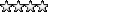
- Posts: 5050
- Joined: Sun Jan 29, 2006 8:55 am
-
Admin
- Site Admin
- Posts: 12750
- Joined: Sat Jan 28, 2006 12:04 am
You may want to check out http://forums.mozillazine.org/viewtopic.php?t=354828 .
I use FF 1.5.0.1 and currently have 10 tabs open. According to Task Manager, firefox.exe is using 84,424K of memory.
I use FF 1.5.0.1 and currently have 10 tabs open. According to Task Manager, firefox.exe is using 84,424K of memory.
-
Hockeynut!
- AHL All-Star
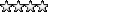
- Posts: 5050
- Joined: Sun Jan 29, 2006 8:55 am
Thanks for the advice, RJ.Admin wrote:You may want to check out http://forums.mozillazine.org/viewtopic.php?t=354828 .
I use FF 1.5.0.1 and currently have 10 tabs open. According to Task Manager, firefox.exe is using 84,424K of memory.
I have 3 tabs open and firefox.exe is using 626,640K of memory.
Last edited by Hockeynut! on Mon Feb 06, 2006 4:24 pm, edited 1 time in total.
-
Admin
- Site Admin
- Posts: 12750
- Joined: Sat Jan 28, 2006 12:04 am
-
tifosi77
- NHL Healthy Scratch
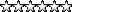
- Posts: 14082
- Joined: Sat Jan 28, 2006 2:33 pm
- Location: White-Juday Warp Field Interferometer
-
Hockeynut!
- AHL All-Star
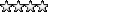
- Posts: 5050
- Joined: Sun Jan 29, 2006 8:55 am
I'm using AdBlock and BugMeNot. I also have the Noia 2.0 Extreme theme installed.tifosi77 wrote:Do you have any extensions or themes installed?
I'm running 1.5.0.1 with three tabs up and it's using about 55k.
I took RJ's advice and installed the newest version. Right now with 2 tabs open I'm using 156,100kb. Much better than my earlier 600,000 but still a little high maybe?
Thanks, Tifosi77!
-
spoon
- ECHL'er
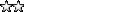
- Posts: 819
- Joined: Sat Jan 28, 2006 10:37 am
- Location: Pittsburgh, PA
-
Hockeynut!
- AHL All-Star
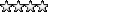
- Posts: 5050
- Joined: Sun Jan 29, 2006 8:55 am
-
Hockeynut!
- AHL All-Star
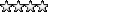
- Posts: 5050
- Joined: Sun Jan 29, 2006 8:55 am
-
bfjosh
Firefox memory fix?
Firefox has some serious issues with Memory leaks, and some javascript problems that leak memory too. but as always, your favourite browser allows for enoughcustomisation to work around it.
Open a new tab and enter about:config in the location bar, this should bring up a massive list of preferences, but be careful with it. Anyway, enter browser.cache.memory in the filter, and check that browser.cache.memory.enable is set to true, and check if you have browser.cache.memory.capacity, if not right click and choose new > integer, and name it browser.cache.memory.capacity
I have my capacity set to 16000, which stops firefox getting out of hand.
You might also want to check the values of browser.cache.disk.enable and browser.cache.disk.capacity too, and if you are still having troubles browser.sessionhistory.max_total_viewers tells firefox how many pages to keep in memory, try setting it to a number between 1 & 8, or 0 for 0 pages cached. -1 lets firefox choose itself.
Hope that can help you.
Open a new tab and enter about:config in the location bar, this should bring up a massive list of preferences, but be careful with it. Anyway, enter browser.cache.memory in the filter, and check that browser.cache.memory.enable is set to true, and check if you have browser.cache.memory.capacity, if not right click and choose new > integer, and name it browser.cache.memory.capacity
I have my capacity set to 16000, which stops firefox getting out of hand.
You might also want to check the values of browser.cache.disk.enable and browser.cache.disk.capacity too, and if you are still having troubles browser.sessionhistory.max_total_viewers tells firefox how many pages to keep in memory, try setting it to a number between 1 & 8, or 0 for 0 pages cached. -1 lets firefox choose itself.
Hope that can help you.
-
Admin
- Site Admin
- Posts: 12750
- Joined: Sat Jan 28, 2006 12:04 am
Another thing you may want to try is a clean install of FF 1.5. Here are the steps: http://forums.mozillazine.org/viewtopic ... 1279#clean
-
tifosi77
- NHL Healthy Scratch
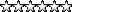
- Posts: 14082
- Joined: Sat Jan 28, 2006 2:33 pm
- Location: White-Juday Warp Field Interferometer
Re: Firefox memory fix?
That's really useful to know, thank you for posting.bfjosh wrote:Firefox has some serious issues with Memory leaks, and some javascript problems that leak memory too. but as always, your favourite browser allows for enoughcustomisation to work around it.
Open a new tab and enter about:config in the location bar, this should bring up a massive list of preferences, but be careful with it. Anyway, enter browser.cache.memory in the filter, and check that browser.cache.memory.enable is set to true, and check if you have browser.cache.memory.capacity, if not right click and choose new > integer, and name it browser.cache.memory.capacity
I have my capacity set to 16000, which stops firefox getting out of hand.
You might also want to check the values of browser.cache.disk.enable and browser.cache.disk.capacity too, and if you are still having troubles browser.sessionhistory.max_total_viewers tells firefox how many pages to keep in memory, try setting it to a number between 1 & 8, or 0 for 0 pages cached. -1 lets firefox choose itself.
Hope that can help you.
I was worried the Fox was becoming self-aware and on the verge of eating our dear Hockeynut.